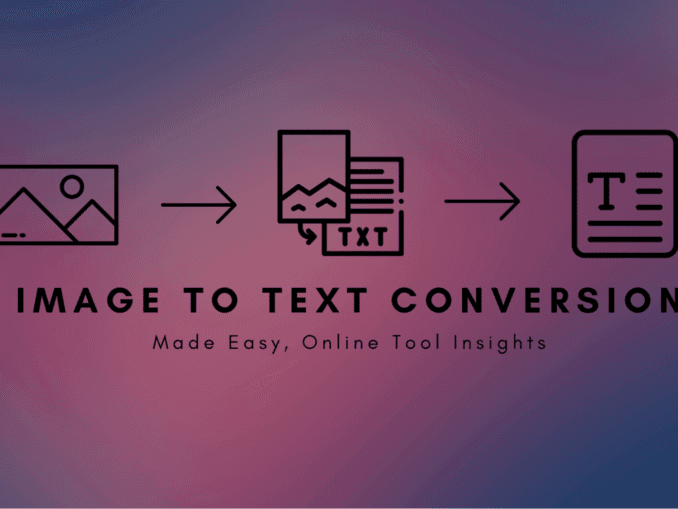Question: Touch Screen is…………
Answer:
A touch screen is a display technology that allows users to interact with a computer or electronic device by directly touching the screen surface.
A touch screen consists of a transparent panel overlaying a display screen. It uses various sensing methods, such as resistive, capacitive, or infrared, to detect and respond to the touch input. When a user touches the screen with their finger or a stylus, the touch screen detects the contact and registers the corresponding input.
Touch screens have become increasingly popular and are widely used in a range of devices, including smartphones, tablets, laptops, information kiosks, ATMs, and interactive displays. They offer several advantages:
1. Intuitive Interface: Touch screens provide a natural and intuitive interface, allowing users to interact with the device by directly touching icons, buttons, or on-screen elements.
2. User-Friendly: Touch screens eliminate the need for external input devices like a keyboard or mouse, making them user-friendly and suitable for a wide range of users, including those with limited computer knowledge or physical dexterity.
3. Space Saving: Touch screens eliminate the need for separate input devices, saving space and reducing clutter on the desktop or device.
4. Multi-Touch Support: Many touch screens support multi-touch gestures, enabling users to perform actions like pinch-to-zoom, swipe, or rotate, providing enhanced functionality and ease of use.
5. Interactive and Engaging: Touch screens enable interactive and engaging user experiences, making them ideal for applications like gaming, educational software, digital signage, and interactive presentations.
However, touch screens also have limitations. They may be prone to fingerprints or smudges, requiring regular cleaning. Additionally, precise touch input may be challenging, especially for small on-screen elements. Some touch screens may not be responsive to certain types of touch input, such as gloves or non-conductive styluses, depending on the technology used.
Overall, touch screens have revolutionized the way users interact with electronic devices, providing an intuitive and immersive user experience across various industries and applications.
MCQ: Touch Screen is…………
Explanation:
A touch screen is a display technology that allows users to interact with a computer or electronic device by directly touching the screen surface.
A touch screen consists of a transparent panel overlaying a display screen. It uses various sensing methods, such as resistive, capacitive, or infrared, to detect and respond to the touch input. When a user touches the screen with their finger or a stylus, the touch screen detects the contact and registers the corresponding input.
Touch screens have become increasingly popular and are widely used in a range of devices, including smartphones, tablets, laptops, information kiosks, ATMs, and interactive displays. They offer several advantages:
1. Intuitive Interface: Touch screens provide a natural and intuitive interface, allowing users to interact with the device by directly touching icons, buttons, or on-screen elements.
2. User-Friendly: Touch screens eliminate the need for external input devices like a keyboard or mouse, making them user-friendly and suitable for a wide range of users, including those with limited computer knowledge or physical dexterity.
3. Space Saving: Touch screens eliminate the need for separate input devices, saving space and reducing clutter on the desktop or device.
4. Multi-Touch Support: Many touch screens support multi-touch gestures, enabling users to perform actions like pinch-to-zoom, swipe, or rotate, providing enhanced functionality and ease of use.
5. Interactive and Engaging: Touch screens enable interactive and engaging user experiences, making them ideal for applications like gaming, educational software, digital signage, and interactive presentations.
However, touch screens also have limitations. They may be prone to fingerprints or smudges, requiring regular cleaning. Additionally, precise touch input may be challenging, especially for small on-screen elements. Some touch screens may not be responsive to certain types of touch input, such as gloves or non-conductive styluses, depending on the technology used.
Overall, touch screens have revolutionized the way users interact with electronic devices, providing an intuitive and immersive user experience across various industries and applications.
Discuss a Question
Related Questions
- 1. ………….printer is the cheapest in terms of price and operating cost
- 2. ………. printer is a non-impact printer and is quite in working
- 3. ………. are high-end printers
- 4. Daisy wheel, Drum, chain etc are the ………….
- 5. ….are specific to users’ needs
- 6. Joshy, Perfumes are examples of………….
- 7. ……… are used for plotting graphs and design on papers
- 8. Which of the following is/ are operating systems
- 9. “MAN” stands for
- 10. Which of the following is a network topology
You may be interested in:
Computer Basics MCQs