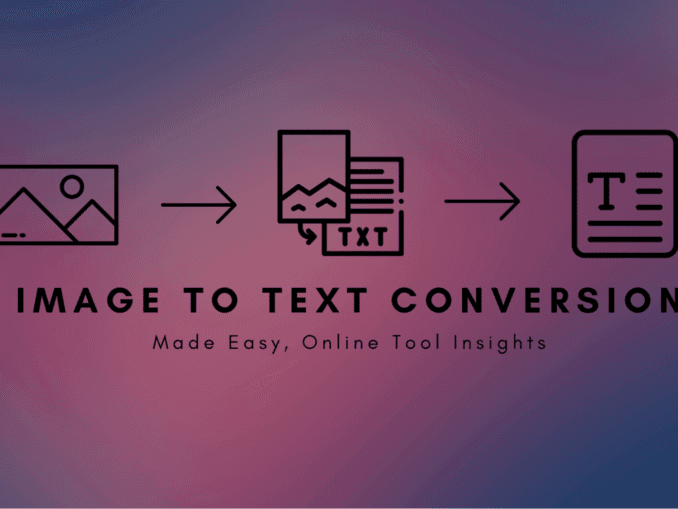Question: Horizontal line seen at the bottom of MS WORD is known as
Answer:
The horizontal line at the bottom of MS Word is known as the "Status Bar."
The status bar in Microsoft Word is a horizontal bar located at the bottom of the application window. It provides important information and quick access to various settings and features. The specific elements and functionality of the status bar may vary depending on the version of Word and the configuration settings.
Here are some common features and information displayed on the status bar in MS Word:
1. Page Number: The current page number and total number of pages in the document are often displayed on the left side of the status bar.
2. Word Count: The word count of the selected portion or the entire document is usually displayed in the middle of the status bar. It helps track the number of words in the document.
3. View Options: Different viewing options are available on the right side of the status bar. This includes options such as Print Layout, Read Mode, Web Layout, and Draft, which allow you to switch between different document views.
4. Zoom Level: The current zoom level of the document is often displayed on the right side of the status bar. You can adjust the zoom level by clicking on the percentage or using the zoom slider.
5. Language and Proofing: If language settings and proofing tools are enabled, the current language and proofing options may be displayed on the right side of the status bar. This can include options such as spelling and grammar check.
6. Track Changes: If the Track Changes feature is enabled, an indicator may appear on the status bar to show that changes are being tracked in the document.
Additionally, the status bar may provide quick access to various settings or features, such as page layout options, document view options, language settings, and more. You can right-click on the status bar to customize its appearance and enable/disable specific features or elements.
MCQ: Horizontal line seen at the bottom of MS WORD is known as
Explanation:
The horizontal line at the bottom of MS Word is known as the "Status Bar."
The status bar in Microsoft Word is a horizontal bar located at the bottom of the application window. It provides important information and quick access to various settings and features. The specific elements and functionality of the status bar may vary depending on the version of Word and the configuration settings.
Here are some common features and information displayed on the status bar in MS Word:
1. Page Number: The current page number and total number of pages in the document are often displayed on the left side of the status bar.
2. Word Count: The word count of the selected portion or the entire document is usually displayed in the middle of the status bar. It helps track the number of words in the document.
3. View Options: Different viewing options are available on the right side of the status bar. This includes options such as Print Layout, Read Mode, Web Layout, and Draft, which allow you to switch between different document views.
4. Zoom Level: The current zoom level of the document is often displayed on the right side of the status bar. You can adjust the zoom level by clicking on the percentage or using the zoom slider.
5. Language and Proofing: If language settings and proofing tools are enabled, the current language and proofing options may be displayed on the right side of the status bar. This can include options such as spelling and grammar check.
6. Track Changes: If the Track Changes feature is enabled, an indicator may appear on the status bar to show that changes are being tracked in the document.
Additionally, the status bar may provide quick access to various settings or features, such as page layout options, document view options, language settings, and more. You can right-click on the status bar to customize its appearance and enable/disable specific features or elements.
Discuss a Question
Related Questions
- 1. What is System Software?
- 2. Which option is used to get back the information immediately after deleting from the file?
- 3. Which of the following features is not seen in the WORD APPLICATION?
- 4. Which of the following features is not seen in the EXCEL APPLICATION?
- 5. In key Board Control key is displayed with which name?
- 6. In Computer IC CHIPS is generally made up of
- 7. The Powder used to print the character in LASER Printer is known as
- 8. What is Disk Defragmenter in Microsoft Windows ?
- 9. Which of the following is used to play the games speedily?
- 10. Which out of the following application is launched by Google for Chatting?
You may be interested in:
Computer Basics MCQs