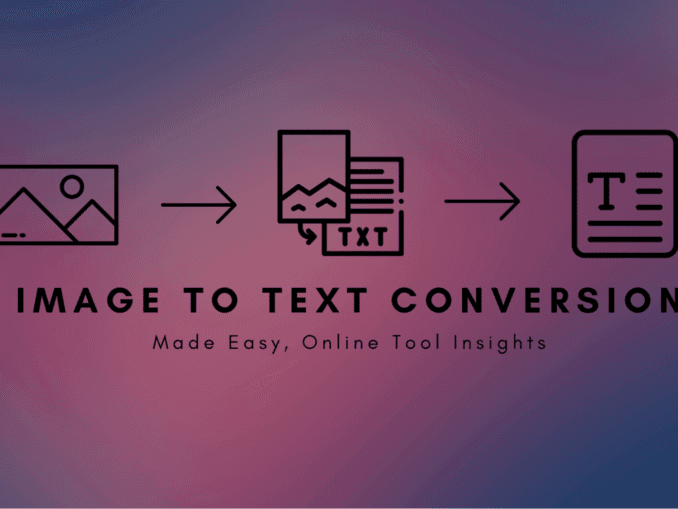Question: Which of the following is not a storage medium?
Answer:
A scanner is a computer peripheral device that is used to convert physical documents or images into digital formats. It works by optically scanning the document or image and capturing its contents. The resulting digital data can then be stored, manipulated, or transmitted electronically.
Scanners are commonly used in various applications, such as:
1. Document Scanning: Scanners can digitize paper documents, including letters, contracts, invoices, or other printed materials. This allows for efficient storage, retrieval, and sharing of digital documents.
2. Image Scanning: Scanners can capture photographs, illustrations, or any other type of printed image, converting them into digital format for editing, archiving, or sharing online.
3. Optical Character Recognition (OCR): Some scanners incorporate OCR technology, which enables the conversion of scanned text into editable and searchable digital text. This is useful for converting printed documents into editable files or extracting information from scanned documents.
4. Art and Design: Scanners are used by artists, designers, and photographers to capture physical artwork, sketches, or photographic prints. This allows for further digital editing, manipulation, or reproduction.
Scanners come in various types, including flatbed scanners, sheetfed scanners, handheld scanners, and specialized scanners for specific applications (e.g., film scanners for negatives and slides). They are typically connected to a computer via USB or other interfaces, and the scanned data is processed using scanning software that often comes bundled with the scanner or is provided by the manufacturer.
The resulting digital scans can be saved in common file formats such as JPEG, PDF, TIFF, or PNG, depending on the desired quality, compression, and compatibility requirements.
Overall, scanners are essential tools for converting physical documents or images into electronic form, enabling easier storage, editing, and sharing of information in the digital world.
MCQ: Which of the following is not a storage medium?
Explanation:
A scanner is a computer peripheral device that is used to convert physical documents or images into digital formats. It works by optically scanning the document or image and capturing its contents. The resulting digital data can then be stored, manipulated, or transmitted electronically.
Scanners are commonly used in various applications, such as:
1. Document Scanning: Scanners can digitize paper documents, including letters, contracts, invoices, or other printed materials. This allows for efficient storage, retrieval, and sharing of digital documents.
2. Image Scanning: Scanners can capture photographs, illustrations, or any other type of printed image, converting them into digital format for editing, archiving, or sharing online.
3. Optical Character Recognition (OCR): Some scanners incorporate OCR technology, which enables the conversion of scanned text into editable and searchable digital text. This is useful for converting printed documents into editable files or extracting information from scanned documents.
4. Art and Design: Scanners are used by artists, designers, and photographers to capture physical artwork, sketches, or photographic prints. This allows for further digital editing, manipulation, or reproduction.
Scanners come in various types, including flatbed scanners, sheetfed scanners, handheld scanners, and specialized scanners for specific applications (e.g., film scanners for negatives and slides). They are typically connected to a computer via USB or other interfaces, and the scanned data is processed using scanning software that often comes bundled with the scanner or is provided by the manufacturer.
The resulting digital scans can be saved in common file formats such as JPEG, PDF, TIFF, or PNG, depending on the desired quality, compression, and compatibility requirements.
Overall, scanners are essential tools for converting physical documents or images into electronic form, enabling easier storage, editing, and sharing of information in the digital world.
Discuss a Question
Related Questions
- 1. The computer abbreviation KB usually means
- 2. The typical computer criminal is a(n):
- 3. The common name for the crime of stealing passwords is:
- 4. Collecting personal information and effectively posing as another individual is known as the crime of:
- 5. Malicious software is known as:
- 6. A program that performs a useful task while simultaneously allowing destructive acts is
- 7. An intentionally disruptive program that spreads from program to program or from disk to disk is known as a:
- 8. In 1999, the Melissa virus was a widely publicised:
- 9. What type of virus uses computer hosts to reproduce itself?
- 10. The thing that eventually terminates a worm virus is a lack of:
You may be interested in:
Computer Basics MCQs