Data Communication and Networking – Short Questions Answers Set-8
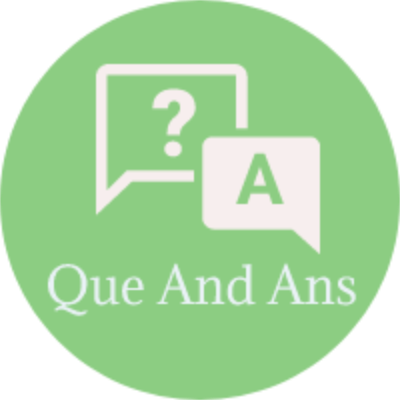 Here in this section of Data Communication Short Questions Answers for Written Exams,We have listed out some of the important Short Questions with Answers which will help students to answer it correctly in their University Written Exam.
Here in this section of Data Communication Short Questions Answers for Written Exams,We have listed out some of the important Short Questions with Answers which will help students to answer it correctly in their University Written Exam.Lets have a look at below Lists of Short Descriptive type Questions with Answers
1) Mention major network architecture.
1) client-server network
2) Peer-to-peer network
2) What is client-server technology?
It is a network where one computer acts as the server and another is called
client. The server is the most important part of the network system providing
access to resources and providing security.
3) Mention the advantage of client-server technology.
1) resources and security are directly controlled through the server.
2) New technology can be easily implemented in to the system.
4) Mention the disadvantage of client-server technology.
1) investment on the server and networking cost is high.
2) Network administrator is required.
5) What is peer-to-peer technology?
In this architecture all computers are considered equal because all have the
same abilities to use the resources available on the network. Here the resources
are shared among the nodes. Each computer acts both as client and server.
6. Explain advantages of Computer Network
•Speed: The files can be transferred from one Computer to another instantly.
•Cost: Application software(Network version) can be installed on one Computer and
accessed by other Computers on the Network. This makes maintenance and
upgrading of software easy.
•Security: The information on the computer can bemade available only through
password.Further some information can be made available only for reading and
not copying.
•Resource sharing: Expensive peripheral devices can be shared by many users in a
network.
•Easy access: Users can access information from any computer that is available on
the network. They need go to a specific Computer which may be located in a
different building or different location to retrieve information from their account.
7. Explain different types of Computer networks
The different types of Computer networks are
• LAN-Local area Network is networking of Computers ia a network in a smaller
physical area like a home,office or small group of buildings. The advantage of
LAN is high data transfer rate, sharing of resources like printers,files and other
applications. The Computers are connected using cables.
• MAN-A Metropolitan are Network is a network of computers within a city or
metropolitan area. It is an extended LAN. They use fibre optic cables for faster data
transmission. A MAN supports both data and voice. Cable televisions are examples
for MAN.
• Wide area Network-Wide area Networks connect computers in larger geographical
areas . The computers are connected using satellite links, under sea cables or long
distance telecommunication links. Security of data is high.It supports remote
accessing.
Internet services are typical example of WAN
8. Explain Network services
• File Services-All the data files of an organisation are stored in one place and can be
shared by many users. Files can be organised and updated systematically.
• Print Services- When Printers available on the Network , multiple users can print to
the same printer. The network printers are usually faster and more capable. They
may have accessories such as envelope readers or multiple paper trays
• Database Services-Multiple users can have access to the database at the same time.
The Database software ensures integrity of data and provides multiple access.
• Message Services-The services include Electronic mail, voice mail, remote
access,document transfers across the internet.
• Application services– several software applications that are developed using
network architecture. The applications can be made available to multiple users. Any
upgradation made to these applications is also instantly available to the users.
9. Mention different types of Network topologies. Explain
BUS– the linear bus topology connects all the nodes to a common straight cable. All
the nodes on the network share the common bus. This topology is very reliable since a
failure of one or more nodes does not affect the bus. The disadvantages of the linear
bus are the need for minimum distances between nodes to avoid signal interference,
and the loss of data caused by the simultaneous transmission by two nodes.
STAR– in star network, each node is connected directly to the central computer. All
communications between the nodes have to pass through the central computer. Star
networks allow the administrator to give selected nodes higher priority and also allow
centralized running of diagnostic programs.
RING– in a ring network, all nodes are connected to a common cable, and the cable
starts and ends at the network server. In this type of network, communications are
always in one direction, and the data being transmitted is passed through each node in
the ring. A major disadvantage of this network is that when a node fails, it can
completely halt all communications on the network.
TREE– a tree topology combines characteristics of linear bus and star topologies. It
consists of groups of star configured workstations connected to a linear bus backbone
cable. Tree topologies allow for the expansion of an existing network, and enable
schools to configure a network to meet their needs.
MESH– a pure mesh network has point- to- point connections between every node in
the network. Pure mesh architectures are not usually considered practical. One problem
is that each device requires an interface for every other device on the network.
10. Write short notes on Client-Server networking
Client -server networks consist of servers and clients. Server is a powerful Computer
using advanced network operating system and clients(works tation) access data stored in
servers. Server can host e-mail, store common data files and other applications needed by
the client. The server also validates any user who tries to login and denies access to
network resources as well as client software to unauthorised users. Servers are mainly
used for centralised management of data and resources.
Advantages
• Data security and resources are controlled through server.
• Upgrading and replacement of applications are done as needs increase, without
changing the existing formats.
• Clients can access the server from remote locations.
• Reduces cost of client’s computer
• New technologies(object oriented programming)can be integrated easily ,as and
when the need arises.
Limitations(Disadvantages)
• Initial investment may be expensive
• Maintenance will require staff who must ensure efficient operations
• If the server breaks down , the operations of client processes may stop.
11. Explain peer-peer networking
In a peer-peer network ,there are no dedicated servers. All Computers are equal, and
therefore termed as peer-peer. Each Computer functions both as a client and a server. No
single Computer holds the control of entire network. The users are located in the same
area and security is not an important issue. All the users can access data and programs that
reside on all the computers across the network without any restrictions.
Advantages
• There is no need for dedicated server. Therefore less expensive.
• A single user operating system such as windows-XP is sufficient
Disadvantages(Limitations)
• There can be no security as all computers can be accessed by all users
• A failure of a node in peer-peer network means the network can no longer access
data or applications on that node.
• The number of Computers connected are limited to 10 or 12
12.What do you mean by data communication?
Ans: It is the exchange of data between two devices via some form of transmission medium such
as wire cable. The communicating system must be part of a communication system made up of a
combination of hardware and software.The effectiveness of a data communication system
depends on three fundamental characteristics: delivery, accuracy and timeliness.
13.What is simplex?
Ans: It is the mode of communication between two devices in which flow of data is
unidirectional. i.e. one can transmit and other can receive.
E.g. keyboard and monitor.
14.What is half-duplex?
Ans: It is the mode of communication between two devices in which flow of data is bidirectional
but not at the same time. ie each station can transmit and receive but not at the same
time.
E.g walkie-talkies are half-duplex system.
15.What is full duplex?
Ans: It is the mode of communication between two devices in which flow of data is bidirectional
and it occurs simultaneously. Here signals going in either direction share the capacity
of the link.
E.g. telephone
16.What is a network?
Ans: It is a set of devices connected by communication links. A node can be a computer or any
other device capable of sending and/or receiving data generated by other nodes on the network.
17.What is distributed processing?
Ans: It is a strategy in which services provided by the network reside at multiple sites.
18.What is point to point connection?
Ans:It provides a dedicated link between two devices. The entire capacity of the link is reserved
for transmission between the two devices
e.g. when we change the TV channels by remote control we establish a point to point connection
between remote control and TV control system.
19.What is multipoint connection?
Ans: In multipoint connection more than two specific devices share a single link.
Here the capacity of the channel is shared either separately or temporally.
20.Define internet?
Ans: It is a network of networks.