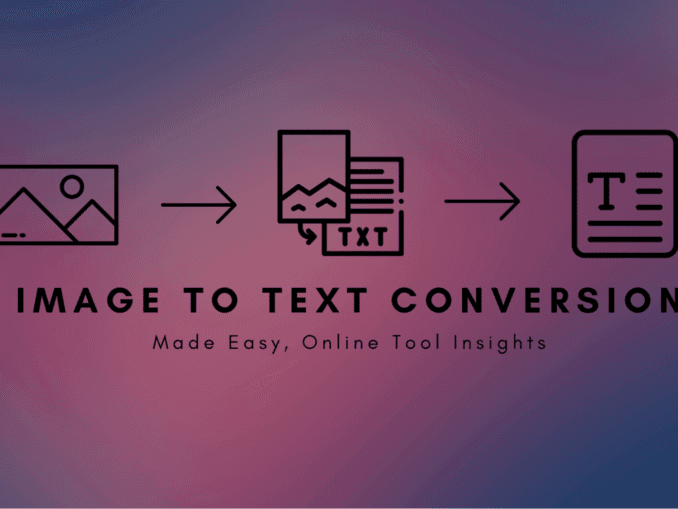Question: What is POP in Data Communication?
Answer:
In data communication, POP stands for Post Office Protocol. It is a standard protocol used for email retrieval from a mail server. The two most commonly used versions of POP are POP3 (Post Office Protocol version 3) and POP2 (Post Office Protocol version 2).
POP3 is the more widely supported and prevalent version. When an email client connects to an email server using POP3, it allows the client to retrieve emails from the server and download them to the client's device. The client typically establishes a connection to the POP3 server on port 110 (or an encrypted connection on port 995 for POP3 over SSL/TLS). The client authenticates itself using the username and password associated with the email account. Once authenticated, the client can issue commands to retrieve and manage emails, such as listing the available emails, downloading specific messages, marking messages as read or deleted, and deleting them from the server.
POP3 is primarily designed for offline email retrieval, where emails are downloaded from the server to the client's device, and the client manages the storage and organization of the emails locally. By default, POP3 retrieves emails from the server and removes them from the server. However, most email clients offer options to keep copies of emails on the server for a certain period or to leave them on the server after downloading.
The main purpose of POP in data communication is to provide a standardized method for email clients to fetch and manage emails from a mail server, enabling users to access their emails conveniently.
MCQ: The supplementary protocol that fetches e-mail from an e-mail server is called the _________ protocol
Explanation:
In data communication, POP stands for Post Office Protocol. It is a standard protocol used for email retrieval from a mail server. The two most commonly used versions of POP are POP3 (Post Office Protocol version 3) and POP2 (Post Office Protocol version 2).
POP3 is the more widely supported and prevalent version. When an email client connects to an email server using POP3, it allows the client to retrieve emails from the server and download them to the client's device. The client typically establishes a connection to the POP3 server on port 110 (or an encrypted connection on port 995 for POP3 over SSL/TLS). The client authenticates itself using the username and password associated with the email account. Once authenticated, the client can issue commands to retrieve and manage emails, such as listing the available emails, downloading specific messages, marking messages as read or deleted, and deleting them from the server.
POP3 is primarily designed for offline email retrieval, where emails are downloaded from the server to the client's device, and the client manages the storage and organization of the emails locally. By default, POP3 retrieves emails from the server and removes them from the server. However, most email clients offer options to keep copies of emails on the server for a certain period or to leave them on the server after downloading.
The main purpose of POP in data communication is to provide a standardized method for email clients to fetch and manage emails from a mail server, enabling users to access their emails conveniently.
Discuss a Question
Related Questions
- 1. What is SNMP in Data communication?
- 2. Give some key characteristics of a manager station in SNMP?
- 3. An agent in SNMP is a __________
- 4. What is Universal Resource Locator ,Explain with example?
- 5. A URL specifies the following: (i) protocol used (ii) domain name of server hosting web page (iii) name of folder with required information (iv) name of document formatted using HTML (v) the name of ISP
- 6. A router is an example of a _______ in SNMP
- 7. Management in the Internet is achieved through _______ components.
- 8. What is The Structure of Management Information (SMI)?
- 9. <div class="group w-full text-gray-800 dark:text-gray-100 border-b border-black/10 dark:border-gray-900/50 dark:bg-gray-800"> <div class="flex p-4 gap-4 text-base md:gap-6 md:max-w-2xl lg:max-w-[38rem] xl:max-w-3xl md:py-6 lg:px-0 m-auto"> <div class="relative flex w-[calc(100%-50px)] flex-col gap-1 md:gap-3 lg:w-[calc(100%-115px)]"> <div class="flex flex-grow flex-col gap-3"> <div class="min-h-[20px] flex flex-col items-start gap-4 whitespace-pre-wrap break-words"> <div>What is MIB in Data Communication?</div> </div> </div> </div> </div> </div> <div class="group w-full text-gray-800 dark:text-gray-100 border-b border-black/10 dark:border-gray-900/50 bg-gray-50 dark:bg-[#444654]"> <div class="flex p-4 gap-4 text-base md:gap-6 md:max-w-2xl lg:max-w-[38rem] xl:max-w-3xl md:py-6 lg:px-0 m-auto"> <div class="flex-shrink-0 flex flex-col relative items-end"> <div class="w-[30px]"> <div class="relative p-1 rounded-sm h-[30px] w-[30px] text-white flex items-center justify-center"></div> </div> </div> </div> </div>
- 10. The management component in the Internet that sends messages is called _______
You may be interested in:
Web Fundamental MCQs