Programming in C – Control Statements
In C, programs are executed sequentially in the order of which they appear. This condition does not hold true always. Sometimes a situation may arise where we need to execute a certain part of the program. Also it may happen that we may want to execute the same part more than once.
Control statements enable us to specify the order in which the various instructions in the program are to be executed. They define how the control is transferred to other parts of the program. Control statements are classified in the following ways:
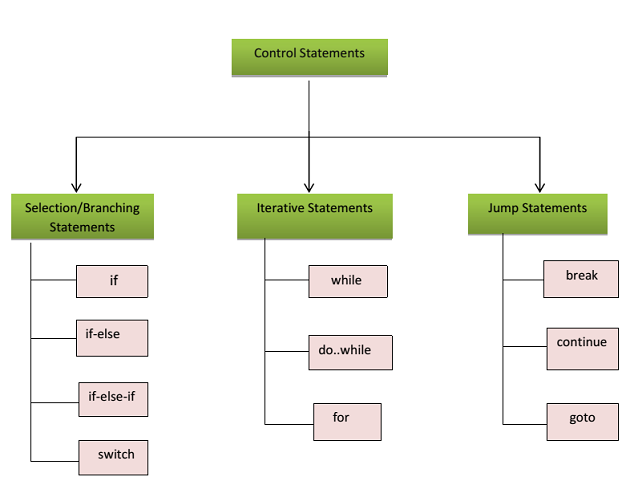
SELECTION STATEMENTS
The selection statements are also known as Branching or Decision Control Statements.
Introduction to Decision Control Statements
Sometime we come across situations where we have to make a decision. E.g. If the weather is sunny, I will go out & play, else I will be at home. Here my course of action is governed by the kind of weather. If it’s sunny, I can go out & play, else I have to stay indoors. I choose an option out of 2 alternate options. Likewise, we can find ourselves in situations where we have to select among several alternatives. We have decision control statements to implement this logic in computer programming.
Decision making structures require that the programmer specify one or more conditions to be evaluated or tested by the program, along with a statement or statements to be executed if the condition is determined to be true, and optionally, other statements to be executed if the condition is determined to be false.
if Statement
The keyword if tells the compiler that what follows is a decision control instruction. The if statement allows us to put some decision -making into our programs. The general form of the if statement is shown Fig :
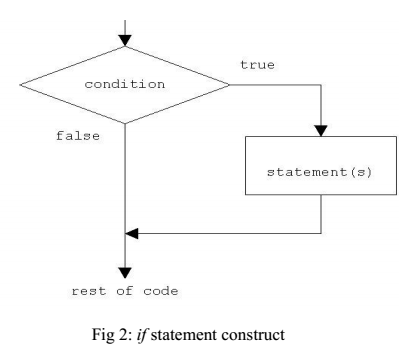
Syntax of if statement:
if (condition )
{
Statement 1; ………….. Statement n;
}
//Rest of the codeIf the condition is true(nonzero), the statement will be executed. If the condition is false(0), the statement will not be executed. For example, suppose we are writing a billing program.
if (total_purchase >=1000)
printf("You are gifted a pen drive.\n");Multiple statements may be grouped by putting them inside curly braces {}.
For example:
if (total_purchase>=1000)
{
gift_count++;
printf("You are gifted a pen drive.\n");
}For readability, the statements enclosed in {} are usually indented. This allows the programmer to quickly tell which statements are to be conditionally executed. As we will see later, mistakes in indentation can result in programs that are misleading and hard to read.
if-else Statement
The if statement by itself will execute a single statement, or a group of statements, when the expression following if evaluates to true. By using else we execute another group of statements if the expression evaluates to false.
if (a > b)
{
z = a;
printf(“value of z is :%d”,z);
}
else
{
z = b;
printf(“value of z is :%d”,z);
}The group of statements after the if is called an ‘if block’. Similarly, the statements after the else form the ‘else block’
Nested if-else
An entire if-else construct can be written within either the body of the if statement or the body of an else statement. This is called ‘nesting’ of ifs. This is shown in the following structure.
if (n > 0)
{
if (a > b)
z = a;
}
else
z = b;The second if construct is nested in the first if statement. If the condition in the first if statement is true, then the condition in the second if statement is checked. If it is false, then the else statement is executed.
else-if Statement:
This sequence of if statements is the most general way of writing a multi−way decision. The expressions are evaluated in order; if an expression is true, the statement associated with it is executed, and this terminates the whole chain. As always, the code for each statement is either a single statement, or a group of them in braces
If (expression) statement else if (expression) statement else if (expression) statement else if (expression) statement else statement
The last else part handles the “none of the above” or default case where none of the other conditions is satisfied. Sometimes there is no explicit action for the default; in that case the trailing can be omitted, or it may be used for error checking to catch an “impossible” condition.
switch case:
This structure helps to make a decision from the number of choices. The switch statement is a multi−way decision that tests whether an expression matches one of a number of constant integer values, and branches accordingly [3].
switch( integer expression)
{
case constant 1 :
do this;
case constant 2 :
do this ;
case constant 3 :
do this ;
default :
do this ;
}The integer expression following the keyword switch is any C expression that will yield an integer value. It could be an integer constant like 1, 2 or 3, or an expression that evaluates to an integer. If a case matches the expression value, execution starts at that case. All case expressions must be different. The case labelled default is executed if none
of the other cases are satisfied. A default is optional; if it isn’t there and if none of the cases match, no action at all takes place. Cases and the default clause can occur in any order.
Consider the following program:
main( )
{
int i = 2;
switch ( i )
{
case 1:
printf ( "I am in case 1 \n" ) ;
case 2:
printf ( "I am in case 2 \n" ) ;
case 3:
printf ( "I am in case 3 \n" ) ;
default :
printf ( "I am in default \n" ) ; }
}
The output of this program would be:
I am in case 2
I am in case 3
I am in defaultHere the program prints case 2 and 3 and the default case. If you want that only case 2
should get executed, it is up to you to get out of the switch then and there by using a break
statement.
main( )
{
int i = 2 ;
switch ( i )
{
case 1:
printf ( "I am in case 1 \n" ) ;
break ;
case 2:
printf ( "I am in case 2 \n" ) ;
break ;
case 3:
printf ( "I am in case 3 \n" ) ;
break ;
default:
printf ( "I am in default \n" ) ;
}
}
The output of this program would be:
I am in case 2