Operating System – Types of Operating System Long Questions Answers
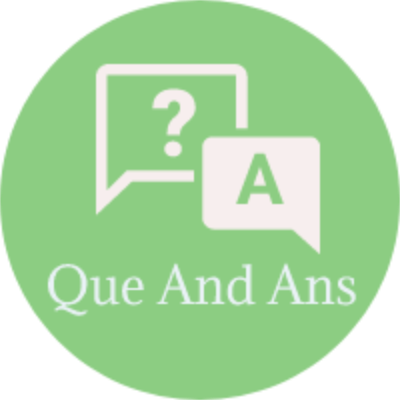 Here in this section of Operating System Long Questions and Answers,We have listed out some of the important Long Questions with Answers on Types of Operating System which will help students to answer it correctly in their University Written Exam.
Here in this section of Operating System Long Questions and Answers,We have listed out some of the important Long Questions with Answers on Types of Operating System which will help students to answer it correctly in their University Written Exam.Lists of Long Descriptive type Questions that may be asked in Written Exams.
- (1) Explain different types of OS.
Question-1 Explain different types of OS.
Mainframe Operating Systems
- The operating system found in those room sized computers which are still found in major corporate data centers. These computers differ from personal computers in terms of their I/O capacity.
- They typically offer three kinds of services: batch, transaction processing, and timesharing.
- Batch operating system is one that processes routine jobs without any interactive user presents, such as claim processing in an insurance and sales reporting etc.
- Transaction processing system handles large numbers of small requests, for example check processing at a bank and airline reservation.
- Time sharing allows multiple remote users to run jobs on the computer at once, such as querying a database.
- An example mainframe operating system is OS/390 and a descendant of OS/360.
Server Operating Systems
- They run on servers, which are very large personal computers, workstations, or even mainframes.
- They serve multiple users at once over a network and allow the users to share hardware and software resources.
- Servers can provide print service, file service or web service.
- Typically server operating systems are Solaris, FreeBSD, and Linux and Windows Server 200x.
Multiprocessor Operating Systems
- An increasingly common way to get major group computing power is to connect multiple CPUs into a single system. Depending on precisely how they are connected
- and what is shared, these systems are called parallel computers, multicomputers, or multiprocessors. The operating systems used in this system are multiprocessor operating system.
- They need special operating systems, but often these are variations on the server OS with special features for communication, connectivity and consistency.
- Multiprocessor operating systems includes Windows and Linux, run on multiprocessors.
Personal Computer Operating Systems
- The next category is the personal computer operating system. All Modern computers support multiprogramming, often with more than one programs started up at boot time. Their job is to provide good support to a single user.
- They are widely used for word processing, spreadsheets and Internet access.
- Common examples of personal computer operating system are Linux, FreeBSD, Windows Vista, and Macintosh operating system.
Handhelds Computer Operating Systems
- Continuing on down to smaller and smaller systems, we come to handheld computers. A handheld computer or PDA (personal digital assistant) is a small
- computer that fits in a pocket and performs a small number of functions, such as electronics address book and memo pad.
- The OS that runs on handhelds are increasingly sophisticated with the ability to handle telephony, photography and other functions.
- One major difference between handhelds and personal computer OS is that the former do not have multi gigabyte hard disks.
- Two of the most popular operating systems for handhelds are Symbian OS and Palm OS.
Embedded Operating Systems
- Embedded systems run on the computers that control devices that are not generally thought of as computers and which do not accept user installed software.
- The main property which distinguishes embedded systems from handhelds is the certainty that no untrusted software will ever run on it.
- So, there is no need for protections between applications, leading to some simplifications.
- Systems such as QNX and VxWorks are popular embedded operating system
Sensor Node Operating Systems
- Networks of tiny sensor nodes are being deployed (developed) for numerous purposes. These nodes are tiny computers that communicate with each other and with a base station using wireless communication.
- These sensor networks are used to protect the perimeters of buildings, guard national borders, detect fires in forests, measure temperature and precipitation for weather forecasting, glean information about enemy movements on battlefields, and much more.
- Each sensor node is a real computer, with a CPU, RAM, ROM and one or more environmental sensors.
- It runs a small but real operating system, usually one that is event driven, responding to external events or making measurements periodically based on internal clock.
- All the programs are loaded in advance which makes the design much simpler.
- TinyOS is a well-known operating system for a sensor node.
Smart Card Operating Systems
- The smallest operating systems run on smart cards, which are credit card sized devices containing a CPU chip. They have very severe processing power and memory constraints.
- Some of them can handle only a single function such as electronic payments but others can handle multiple functions on the same card.
- Often these are proprietary systems.